1. Briss
A simple cross-platform application for cropping PDF files. A simple user interface lets you define exactly the crop-region by fitting a rectangle on the visually overlaid pages.http://briss.sourceforge.net/
2. PDF Scissors
https://sites.google.com/site/pdfscissors/
This one is very similar to Briss, you can see all pages together in stacked view to find the right content rectangle. It can also run online as a Java applet.
3. K2pdfopt
K2pdfopt optimizes PDF/DJVU files for mobile e-readers (e.g. the Kindle) and smartphones. It works well on multi-column PDF/DJVU files and can re-flow text even on scanned PDF files. It can also be used as a general PDF copying/cropping/re-sizing/OCR-ing manipulation tool. It can generate native or bitmapped PDF output, with an optional OCR layer. There are downloads for MS Windows, Mac OSX, and Linux.http://www.willus.com/k2pdfopt/
Both Briss and PDF Scissors require Java. If you're using a public PC where Java is not available, you can try this one. K2pdfopt has many functions for converting PDF to view on e-readers, but for printing purpose conversions, all you need is to change the "Conversion Mode:" to "crop" and leave all other setting as default - the tool will remove the empty spaces automatically.
Links:
http://willus.com/k2pdfopt/pdf_conversion.shtml

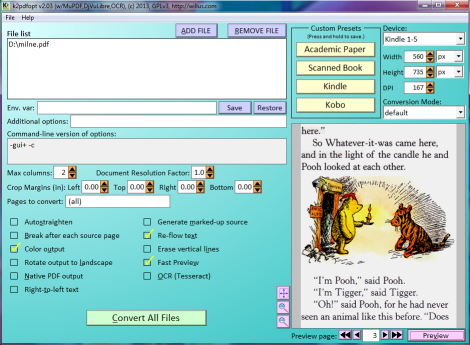
No comments:
Post a Comment